07/07/2020
By Nikhil Rajendran | Reading time 3 mins
By Nikhil Rajendran | Reading time 3 mins
I had a rather interesting experience with Ribbon Workbench recently. I was given a requirement to create a button in the Account form. The button had a simple URL action whereupon clicking it, it will go to our official website. While the action was performed successfully, the image did not load up on the button. After adding the button it looked like this:
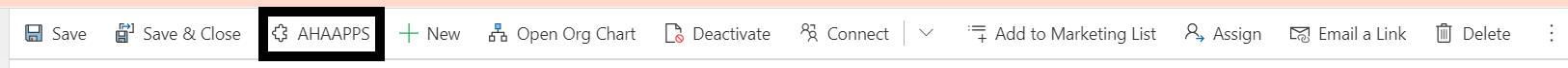
I was really confused because I doubled checked to ensure that I added the image in the Ribbon Workbench. Upon further research, I found out the issue.
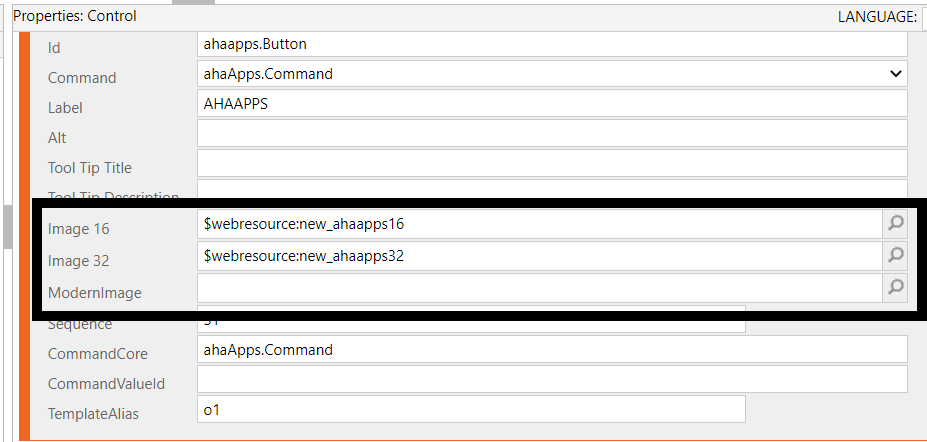
In the ribbon workbench, I had added the image only for the “Image 16” and “Image 32” fields. I did not upload an image in the “ModernImage” field. It turns out that if you use the Unified interface (I was using it for my instance), the system uses the file uploaded in the “ModernImage” field as the image for a button.
However, for the same instance if I switched to the classic interface it displayed the image. The classic interface uses the image uploaded in the Image 16 and 32 fields. So once I added the image file in the ModernImage field as well, the image loaded up in the button.
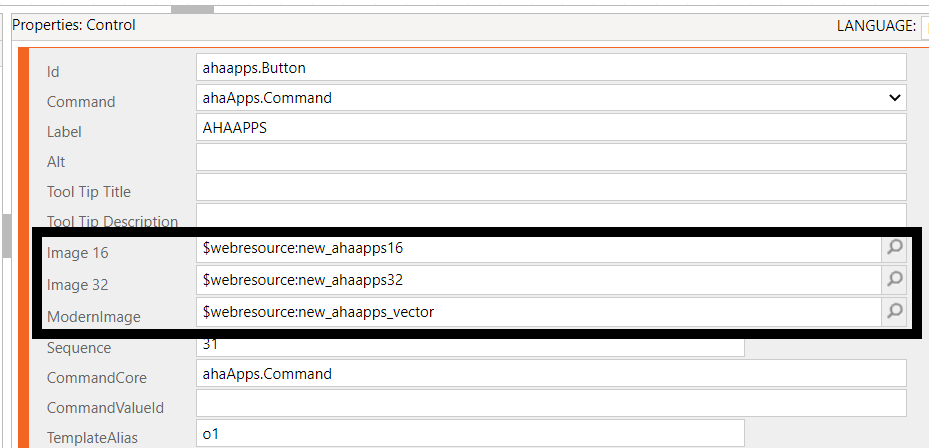
NOTE: The ModernImage field will only accept images in the “Vector” format (.svg). Image 16, 32 fields will accept PNG and JPG image formats.
If you want to know more about Dynamics CRM and the way it can revolutionize your operations, connect with us today.
Nikhil has been with AhaApps since 2017 as a Microsoft Dynamics CRM Developer. He is a driven CRM expert who is ready to fight off the challenges in the Dynamics world with his technical know-how and prowess. He is a sports enthusiast and loves to play tennis when he gets time. He is also a voracious reader and enjoys reading philosophical books.