Field Service Automation Guide
The 6 reasons why you should invest in Field Service Automation
- What Is a Field Service Application?
- The Unfortunate Truth of Pen & Paper Field Service Reporting
- 6 Reasons Brands Invest in Field Service Apps
- Field Service Applications Are a Game-Changer in Many Industries
- Field Service Automation Isn’t Just Nice to Have
- Offline Mode: The Feature Making Continuous Work Possible
- Success Is a Process, But So Is Failure
- Your Best Options for Field Service App Implementation
- Prepare For the Future
What Is a Field Service Application?
A field service application helps organizations manage processes and company assets on the move. It helps manage all the resources required to provide on-site services and typically includes the tools managers need to deploy staff and ensure excellent customer service. You can think of field service apps as an all-in-one tool for mobile teams. This is because they are usually portable, and many feature browser-based access.
Mobility Is Changing the Game?
Field services are more than just a central part of a business’s operating model. Each service is an opportunity to engage with customers and deliver an outstanding experience. Of course, it’s also critical to use these opportunities to reduce labor costs and improve cash flow for the company. Unfortunately, many organizations self-sabotage by using pen and paper field service reporting. Instead, a mobile-friendly CRM for field service can deliver the mobility and flexibility required to make the most of every service interval.
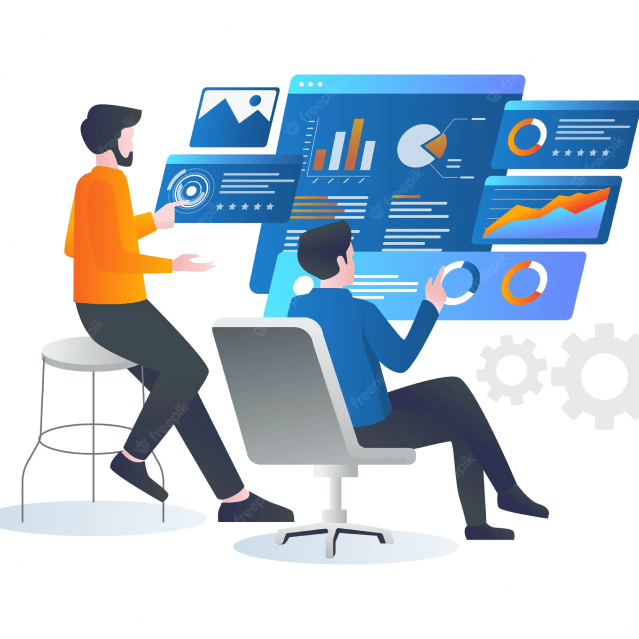
The Unfortunate Truth of Pen & Paper Field Service Reporting
Once upon a time, there was no other option but to use pen and paper field service reporting solutions. Your field technicians spoke with customers, wrote down their information, filed paper reports, and more.
Today, that’s no longer the only choice. Better options exist. However, many organizations struggle to move away from hardcopy reporting methods despite their many flaws.
The unfortunate truth about pen and paper field service reporting is that it’s causing irreparable harm to your brand and eroding your market share. No matter what your industry or niche might be, it’s essential to learn more about how a field service CRM can help and why mobility is important to field service operations.
How Traditional Field Service Is Failing Your Customers
The entire point of delivering services in the field is to resolve an issue or complete a service. It might be to troubleshoot connectivity issues, install new hardware, or make necessary repairs, but in all situations, field technicians must have access to accurate information to complete their duties quickly and efficiently while delivering the best overall customer experience.
Unfortunately, if you’re still using legacy field service reporting methods, there’s a very good chance that these goals are not being achieved. In fact, your reporting method is likely failing your customers.

Unresolved Problems that impact customers
The most common way traditional field service reporting fails your customers is through unresolved problems. This can occur in many ways, including:
- The technician did not have the correct part for installation or repair
- The technician did not have the correct information for the installation or repair
- The technician was unable to check inventory levels
- The technician was unable to identify a suitable alternative part
All of these stems from one thing – legacy reporting methods involving pen and paper. In the field, the technician is limited to the information in hand, and what might be available from the office via phone or radio, neither of which lends itself to an expedient resolution to the situation.
With a CRM for field service, technicians can verify the part number required for the installation or repair, make sure the needed part is in inventory, and if the part is not available, find an accurate alternative part. This ensures that the repair or installation is handled quickly and efficiently, leaving the customer satisfied with their experience.
Late Technician Arrival
Did you know that 32% of your customers cite late technician arrivals as one of the most detrimental moments in their relationship with a company? And yet most managers have no idea that technicians arrived after the scheduled time until a customer calls or emails to submit a complaint. With traditional pen and paper field service reporting, data does not flow quickly, and unexpected issues can make technicians late for their next appointment.
However, with a field service CRM, the situation is different. Mobile apps ensure that managers always know a technician’s precise location, ensuring that appointments can be moved to available technicians so that customers don’t have to worry about late arrivals or even having their service, repair, or installation rescheduled to another day.
Incorrect Billing
Chances are good that your organization offers a mixture of complementary, paid, and partially paid services. For instance, installation of a new cable line to an existing home is likely free for new sign-ups, but existing customers who accidentally cut through their buried cable during landscaping and lawn care activities will be on the hook for the repair costs.
The challenge for technicians is knowing what services are free, which are billable, and which are a combination of the two. With pen and paper field reporting methods, that information is largely inaccessible, but with a CRM for field service, technicians can get immediate access to updated data to ensure 100% accurate billing.
Challenges Cost Field Service Businesses Yearly
A survey by Verizon Connect suggests customer satisfaction (56%), profit margins (48%), and talent acquisition and retention (47%) as the most challenging for field service businesses.
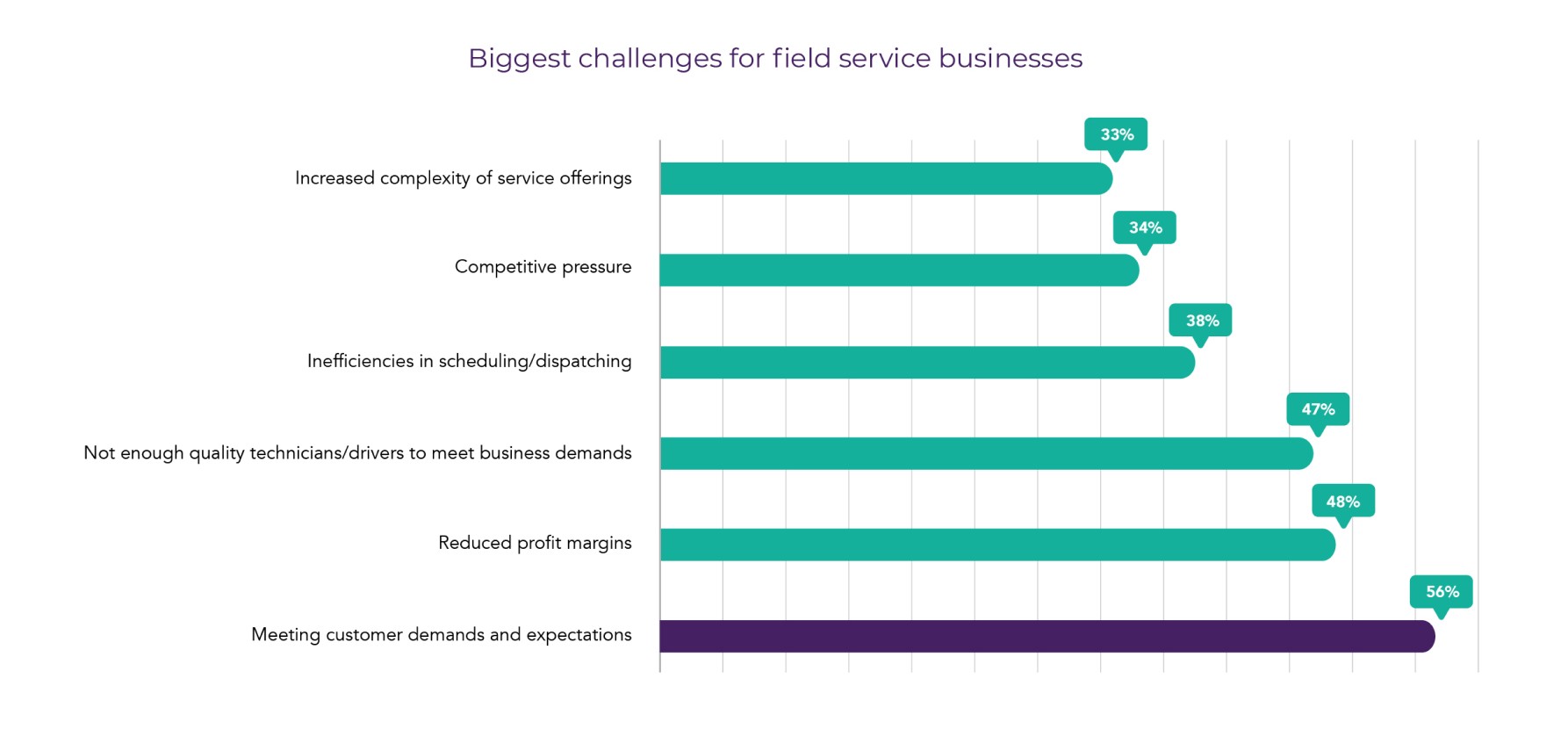

Other challenges include the following.
Technology Alignment
Many companies still use multiple separate technologies that don’t work well together. These solutions are legacy systems acquired to solve specific needs. But today, cohesivity and integration between end-to-end solutions are critical for field service management. When technologies don’t work together, it creates inefficiencies that increase operational costs and slow down productivity.
Operational Cost Increase
Dispatches are a huge revenue generator for field service companies but can also be the most considerable overall expense. Sending a specialist out means more labor, vehicle, and opportunity costs. Therefore, companies need to focus on improving efficiency through tools, such as field service management software. When employees can work efficiently, they also become more productive, decreasing costs.
Talent Retention
Lousy technology is one of the biggest reasons field service staff become frustrated with their jobs. Many mobile field service workforces lack adequate solutions to support their work. They often have to deal with daily scheduling conflicts, data access challenges, miscommunication about tasks, and other issues. This increases the likelihood that people will quit. Organizations must have the latest forms of field service technology to retain staff. It will promote efficiency, allowing employees to carry out service calls smoothly and without unnecessary stress.
6 Reasons Brands Invest in Field Service Apps
A field service application will help with logistics, resource allocation, scheduling, and many more aspects of running a successful field service business. It provides specialists and managers with real-time information for more intelligent decision-making while on the go. Overall, the features and flexibility of these apps enable more efficiency and collaboration between teams.
For example, your staff can easily retrieve, edit and close out work orders. Similarly, you can add custom features like image capture, access to remote assets, AI (artificial intelligence), and AR (augmented reality) capabilities. It’s no wonder 48% of companies now use field service software.

Here are some core reasons more organizations are adopting field service apps.
1. Empower Field Staff with Required Information
The number one priority of field service supervisors is customer satisfaction. And to ensure that, field specialists must arrive with all the information required. For example, service technicians usually need to bring work orders to job sites.
With paper-based systems, work orders can be misplaced or damaged, such as getting wet when it rains. Then there are legacy systems, which aren’t typically future-proof. So employees often experience issues when using them to view or gather information, wasting precious time.
Organizations can avoid such debacles by providing information electronically through a mobile field service app. Service experts will only need their smartphones, and a company may not need to purchase work-exclusive devices. This is because field service apps generally have security features to prevent tampering and breaches.
2. Increase Job Success Rates
A mobile field service app can help specialists respond more efficiently and effectively to client requests and requirements. It will also increase response times and improve scheduling. For instance, you can manage work schedules entirely through the app, adding service calls between jobs and communicating with customers.
Service specialists will also be able to resolve issues quicker and have fewer return visits since they can leverage critical data through the field service app. So when you invest in a field service app, you’re creating the perfect conditions for specialists to complete jobs successfully.
3. Manage Parts or Inventory More Efficiently
You can save considerable time by allowing service experts to manage inventory or check for parts on-site. For example, a technician can check part availability, request parts, and record whatever they use while on the job site.
But keep in mind that inventory functionality doesn’t come with every field service application. As a result, companies with such capabilities usually invest in extensibility, working with reputable vendors like Aha Apps.
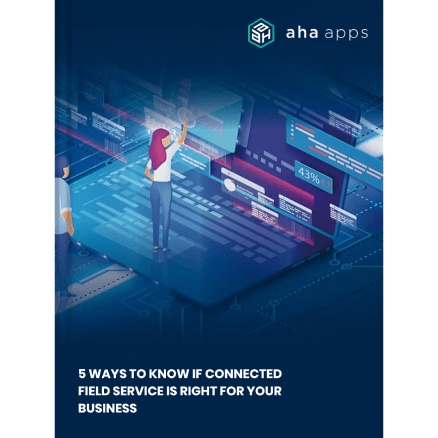
4. Better Route Planning
Route planning is essential, and like with many other components of FSM, a field service app will improve it. Managers can better coordinate and organize service calls and prioritize. They can also account for influential factors like travel time and reducing vehicle fuel and maintenance costs.
Further, some organizations allow staff to schedule service appointments through their app. This is useful for situations where the service specialist has free time to hop on pending jobs, for example. It may also expedite the organization’s response time.
5. Ensure Billing Occurs
Unbilled and unofficial service calls eat up company resources. For instance, your field staff may accept an emergency request but forget to invoice the client. Similarly, the specialist may forget to bill a customer altogether.
These oversights will negatively impact a company’s top line every year. A good field service app allows managers to supervise field technicians and activities in real-time. Some even feature alerts to help ensure employees never forget to bill clients.
6. Track the Metrics That Matter Most
Tracking is an essential component of FSM. Most field service software allows users to define and track key metrics like staff productivity and profitability. For example, you can track the individual performance of everyone in your team and identify areas that need improvement or implement optimizations.
Field Service Applications Are a Game-Changer in Many Industries
Any industry that deploys skilled laborers or technicians and assets off-site benefits from using field service apps. Even independent contractors like electricians, IT technicians, plumbers, and carpenters find it extremely useful.
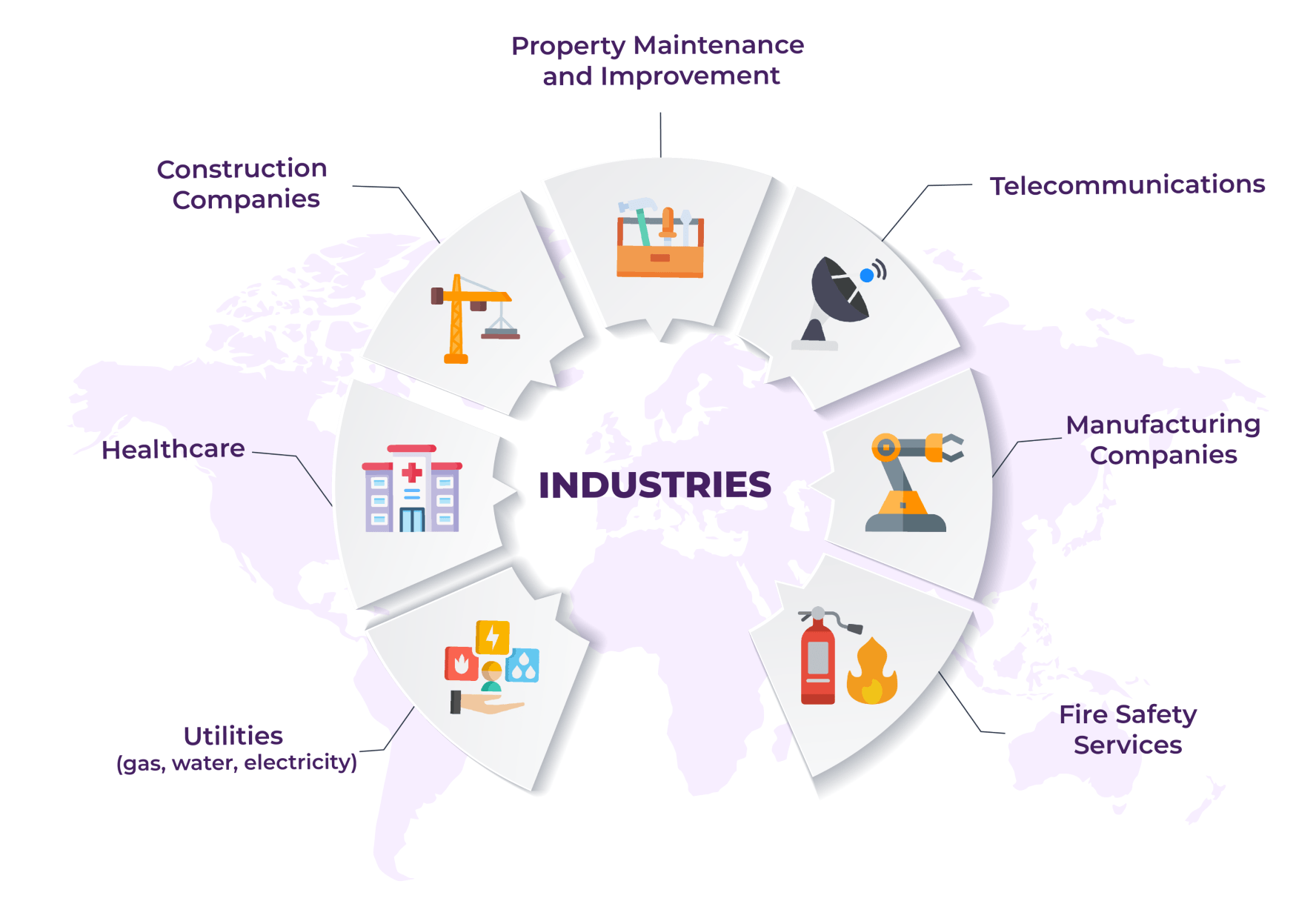
Some of the most common industries that use field service applications include:
Utilities (gas, water, electricity)
Utility companies must deliver continuous service and minimize outages. These organizations manage large teams, maintain extensive equipment and networks, and must comply with government regulations.
They use field service applications to dispatch specialists and efficiently respond to disasters and emergencies. Organizations can remotely monitor equipment status and schedule inspections automatically, for example. Similarly, GPS-enabled field management software allows for live tracking, which is essential when rendering field service. These are just some ways utility companies use field service apps.
Healthcare
We depend on healthcare professionals to make the right decisions while on-site. A field service app can ensure these heroes always have the information required to make the right choices.
In addition, field service software is revolutionizing the way practitioners manage medical records. For example, staff can update records on-site, ensuring accurate and up-to-date information. Any changes to records on-site will reflect or update throughout the organization’s systems.
Field service software helps healthcare organizations keep patients safe by facilitating key aspects of the job.
Construction Companies
Field service software is helping construction companies prevent cost overruns and improve customer satisfaction. These organizations typically have long-term projects and manage and coordinate many people, including various equipment.
They use field service apps to update work orders, oversee technicians, schedule tasks, and ensure the right equipment is available for jobs. They also use field service software to track and update expenses in real-time, create and update inspection checklists, and prevent late appointments, canceled appointments, double bookings, and more.
Property Maintenance and Improvement
There are often multiple ongoing projects in property upkeep and improvement. These projects are typically conducted by different specialists, making it challenging to track everything properly.
A field service software helps organize and track all responsibilities, including facilitating team communication. Property managers, employees, and contractors can easily generate work orders and invoices, receive payments and manage teams on the go.
Telecommunications
Brands in the telecom space need to dispatch workers and oversee infrastructure frequently. They must also provide technicians with the necessary information to address customer problems.
Many use field service apps to oversee employees during working hours and provide information to improve workforce efficiency. For example, staff can look up problems in the company knowledgebase through the app, speeding up the time it usually takes to resolve complex issues.
Other common uses include predictive maintenance, allowing employees to look up and order parts and update job progress.
Manufacturing Companies
Today’s manufacturers realize the value of delivering engaging customer experiences and are leveraging field service applications for that purpose.
These companies use field service apps to maintain and manage assets, equipment, and inventory. The information stored in field service applications also assists manufacturers with performing in-depth analysis of manufacturing systems and individual assets.
Additionally, automation functions help establish preventive processes (maintenance and otherwise), increasing service revenues. For example, you can set workflows or add mobile checklists and forms that help ensure compliance with government regulations for every job.
Overall, field service applications help manufacturing brands increase productivity and customer satisfaction while decreasing costs and inefficiencies. This leads to a boost in revenue, client satisfaction, and brand loyalty.
Field Service Automation Isn’t Just Nice to Have
Many field service applications feature automation functions, a cornerstone for field mobility. With automation, field employees become better equipped and able to do their jobs, leading to greater efficiency.
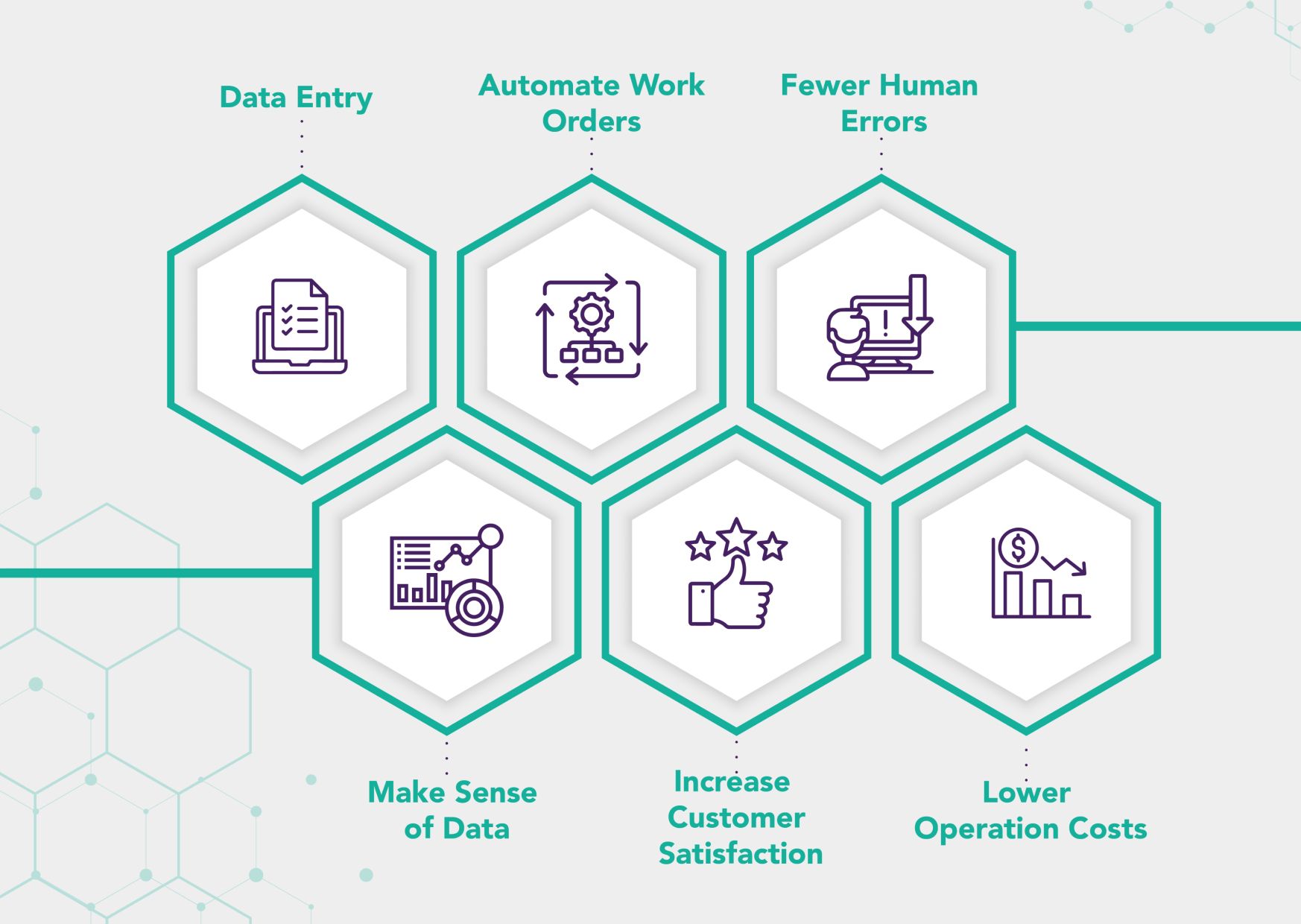
Here are some specific reasons why automation is crucial.
Data Entry
Information entry is more straightforward with field service automation. Recording things like serial numbers and addresses by hand takes a surprising amount of time. In addition, using pen and paper is unreliable. For example, data can be lost or rendered unusable due to damage from smeared ink or water. Automation prevents such things from occurring and enables more.
For instance, you can use the auto-populate function to expedite data entry. Auto-populate does what it implies, which is to populate a database, form, and other things with relevant information automatically.
The survey by Verizon Connect also revealed what customers found most valuable about FSM solutions. And 61% found the ability to update records automatically very useful.
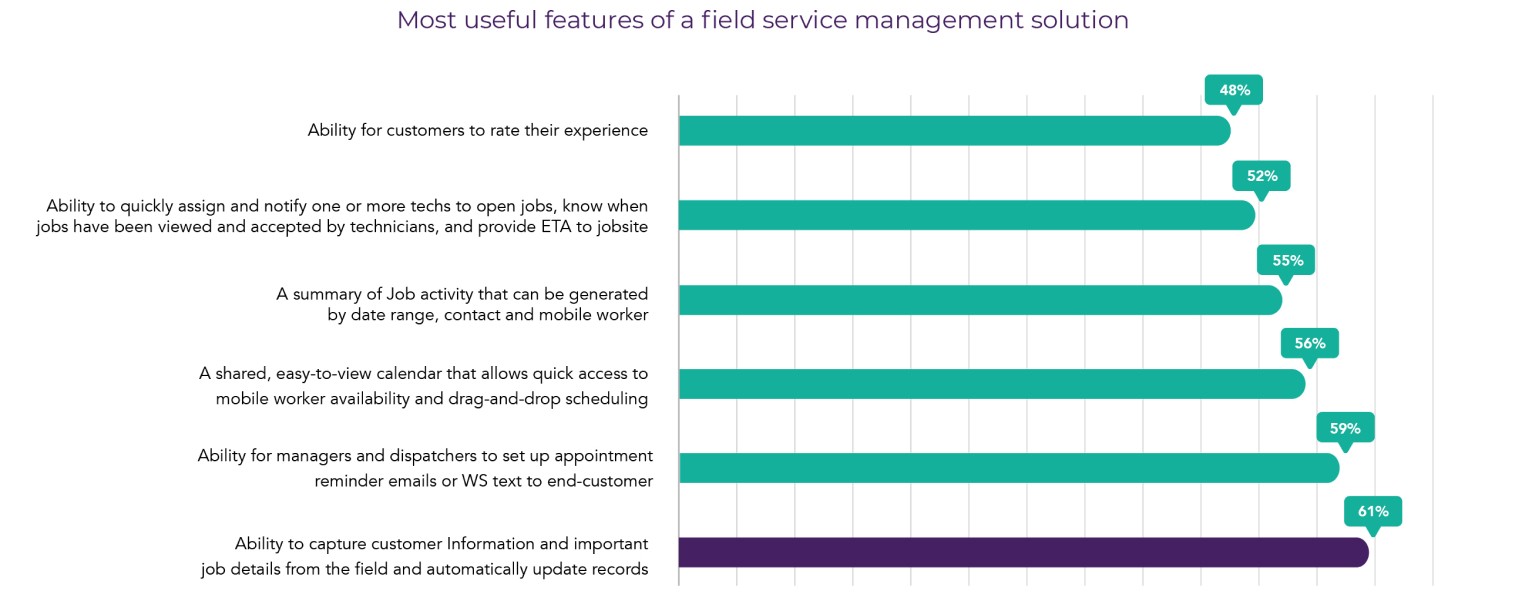
Automate Work Orders
The work order is at the heart of field service management, and automation streamlines the process, from creation to delivery to order processing. For example, teams can generate work orders automatically for scheduled services to save time.
Automation is also helpful for real-time updates while on the field. For instance, dispatchers can see the progress of each job, knowing when service technician’s complete tasks. This capability can also help customer service ensure client satisfaction, such as when providing an estimated time to arrival.
Fewer Human Errors
Errors are bound to happen when people regularly complete mundane tasks – it’s just human nature. For example, staff may enter the customer’s information wrong or forget to update critical details, which can lead to costly problems.
However, companies with FSM software will experience fewer errors from teams out in the field. A field service application that integrates well with other technologies can keep data synchronized, ensuring information accuracy.
This is important, especially for organizations with a large number of workers. One study by DEKRA Insight found human error is the top cause of accidents in many companies (80+ percent).
Make Sense of Data
Aside from making data collection easier, field service automation can help companies automatically turn data into useful metrics and analytics. This is a huge resource saver as it would take a lot of time to process all the data collected manually and turn them into useful information.
Automation helps organization leaders make data-driven business decisions quickly. For example, a computer repair business can determine its first-time fix rate for the entire operation or specific technicians – thanks to the data capabilities of some FSM software.
Increase Customer Satisfaction
Creating a positive experience is at the top of every executive’s list of priorities. Field service automation helps by improving efficiency around how you serve customers. A good example would be auto-populating a customer’s consent form so they can verify and sign it. Automation can also help customers request service quickly by adding standard details automatically.
Lower Operation Costs
Field service automation saves companies money in labor. With field service software, employees spend less time doing things, and people become unnecessary for specific tasks. This allows staff to complete other projects vital for the business’ success.
Offline Mode: The Feature Making Continuous Work Possible
Field service operations often send staff into inconvenient working environments and conditions without Internet access. Examples include offshore oil rigs, cell towers, mines, and construction sites with limited or no network connectivity.
As you can imagine, this makes it challenging for staff to get work done. That’s why field service apps typically include offline mode. It’s a feature that allows workers to serve customers without the Internet. With offline mode, your field technicians or specialists can still access important information like task details, service location, and others from anywhere.

How Offline Mode Works
In offline mode, the field service app stores work-essential information on the specialist’s mobile device. All offline updates are uploaded to the company’s network once the Internet connection returns.
In most cases, you’ll need to configure the desired functionalities to benefit from offline mode truly. For example, with Dynamics 365, you can choose what data to store on the field service mobile app and device for offline profiles — including defining record types, filters, setting up item associations to eliminate repetitive tasks, etc.
Overall, offline mode enables a consistent experience for frontline staff and customers throughout the day.
The Role of CRM In Field Service
CRM’s (customer relationship management) role in field service is to improve customer satisfaction through concise and instant communication. It provides the information technicians or service specialists need to address customer concerns and provide support.
Benefit For Customers
Integrating CRM with the field service app allows customers to manage information on their phones or via a web portal. Depending on the overall setup, customers can communicate directly with field technicians, leave feedback, and reach customer service through the app.

Benefit For Companies
CRM integration makes field service operations much easier to manage by keeping information and communication consistent. Every update becomes real-time. For example, when customer service makes an update, your field technicians will see it near-immediately, and vice versa.
CRM also improves how field service managers oversee teams. For instance, the combined data from CRM and the field service app can help leaders make adjustments to minimize travel time or optimize resource use.
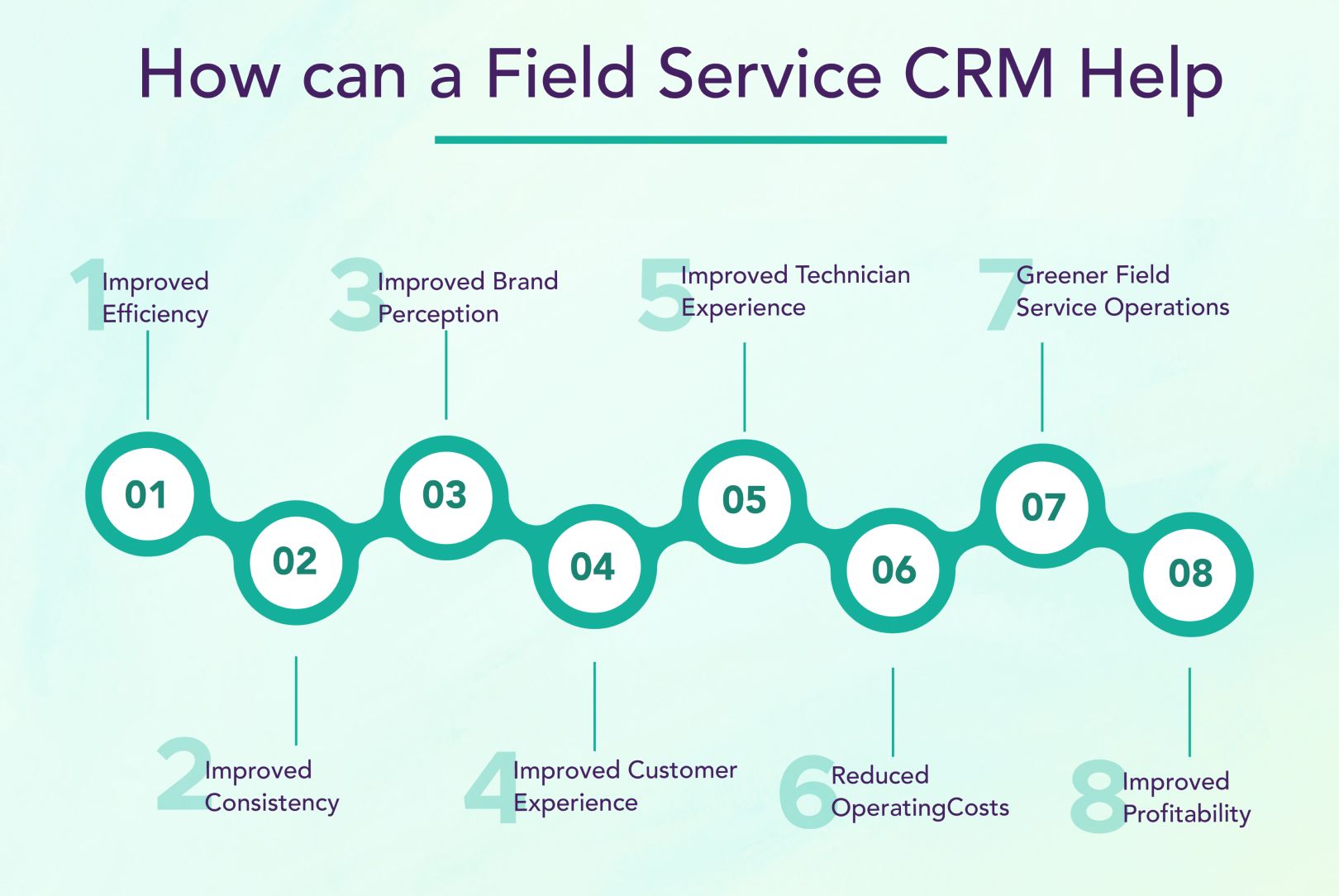
Improved Efficiency:
A lack of efficiency leads to detrimental outcomes for the organization and its technicians. A field service CRM can enhance the efficiency of virtually every aspect of a field tech’s daily routine, though.

Technicians are also able to access inventory records to make sure that the required parts are on hand and, if not, decide on the next steps. Technicians can use customer information to plan the fastest routes to each job site, and tracking time and expenses also becomes much simpler.

Improved Consistency:
When a customer interacts with your organization, they expect consistency at each touchpoint. Whether they’re communicating with your staff through an online chat program tied to your website, they’re discussing an issue by phone or dealing with a technician in person, every interaction should be consistent.
A field service CRM helps to enhance that consistency by making it easier to share important customer information with technicians and other employees, ensuring that everyone has access to customer history, problems they’ve experienced, steps taken to rectify the situation, and more.

Improved Brand Perception:
Brand perception is a critical ingredient in the success or failure of any organization. Every customer interaction with your brand influences their perception of it and the likelihood that they will continue to do business with you or even recommend your business to others. A CRM for field service improves brand perception through enhanced efficiency and improved consistency, which ultimately deliver a better overall customer experience.
Improved Customer Experience:
Customer experience is everything today. No organization can afford to deliver a subpar experience to its customers, because today’s consumers are more empowered than ever. It’s incredibly easy to jump ship to another provider when faced with a negative customer experience.
Working with a field service CRM like Dynamics 365, Resco, Salesforce ensures that you’re able to deliver a positive experience every time.
Working with a field service CRM like Dynamics 365, Salesforce, Resco ensures that you’re able to deliver a positive experience every time.
Improved Technician Experience:
It’s not just about delivering a great customer experience. You want your technicians to stay with your organization as long as possible. If you hire contract technicians, you want them to re-up their contracts, too. A field service CRM delivers a better technician experience and enhances talent retention.
Reduced Operating Costs:
Your operating costs come right out of the company’s bottom line. That includes technician overtime, customer refunds and discounts, the cost of paper and information processing, and so much more.
With field service in Dynamics 365, Resco, Salesforce your operating costs are dramatically reduced.
With field service in Dynamics 365, Salesforce, Resco your operating costs are dramatically reduced.
Greener Field Service Operations:
Paper is so 20th century. Today, most companies have gone paperless, not just for the financial savings, but as part of their commitment to reducing their environmental impact.
Improved Profitability:
The entire point of running a business is to provide a service and earn a profit. A CRM for field service increases technician efficiency and allows your organization to handle more work orders. The improved customer experience also means greater retention and loyalty, further boosting your bottom line.
Success Is a Process, But So Is Failure
What if you don’t have a field service application?
If that’s the case, you’re not alone. Despite technological advancements, many companies still struggle to move away from the manual, paper-based process of managing field services. In addition, some have legacy systems and find it challenging to adopt modern tech.
However, a field service company without FSM software is likely on a path to failure because today, more consumers want the ease of access. Customers want access to portals that keep them informed and simplify appointment scheduling, payments, and customer service requests. In addition, they want to be able to do things themselves, like request work and monitor the progress of a job.
So it’s clear that companies must move to transition field service operations and business processes to meet the demands of the digital era. But survey data collected by FinancesOnline reveal that 52% of businesses still use manual methods for field services.
Not surprisingly, among those using field service software, 40 percent have experienced growth since adoption.
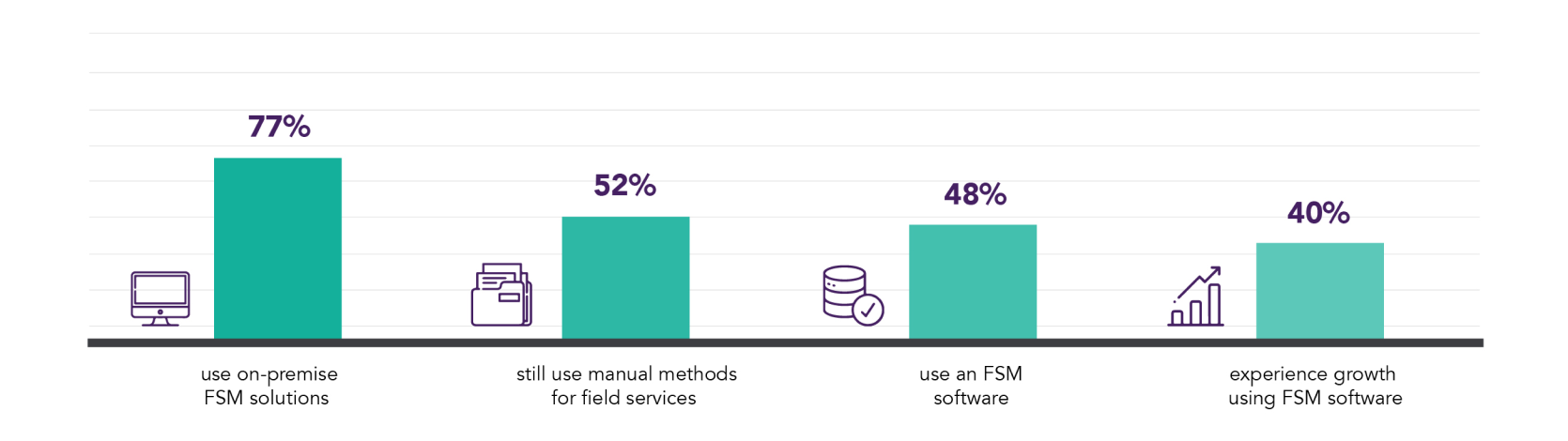
This further illustrates there’s much to gain from adopting a field service app. And any company can implement field service software with the right experts, such as Aha Apps.
Ideally, you should invest in something that integrates with current business platforms, such as ERP and CRM, for better results. Your solution should also include value-adding features like barcode scanning, geo-location, and RFID (radio frequency identification).
Your Best Options for Field Service App Implementation
Organizations need to think about customers when weighing options for field service technologies. However, there are just too many apps to consider. That’s why you’ll learn about the best three primary options on the market.
Aha Apps works with the best three primary options with every option features full offline mode, customization, and integration.
Dynamics 365
The application uses a combination of workflow automation, mobility, and scheduling algorithms to help field agents succeed. With this solution, your employees will have the practical tools to be more productive, improve relationships, and win more business.
Its business intelligence function also offers executives and managers valuable insights into performance and opportunities. Further, Dynamics 365 features various modules and workflows you can use to automate tasks across departments.
You can modify almost all the features of Dynamics 365 to fit your exact needs. For example, you can add fields and new objects to the system. You can even customise the architecture and deployment options.
Dynamics 365 is extensible, built to support businesses regardless of the field teams’ sizes. Consider working with Aha Apps for the implementation and customisation of your software.
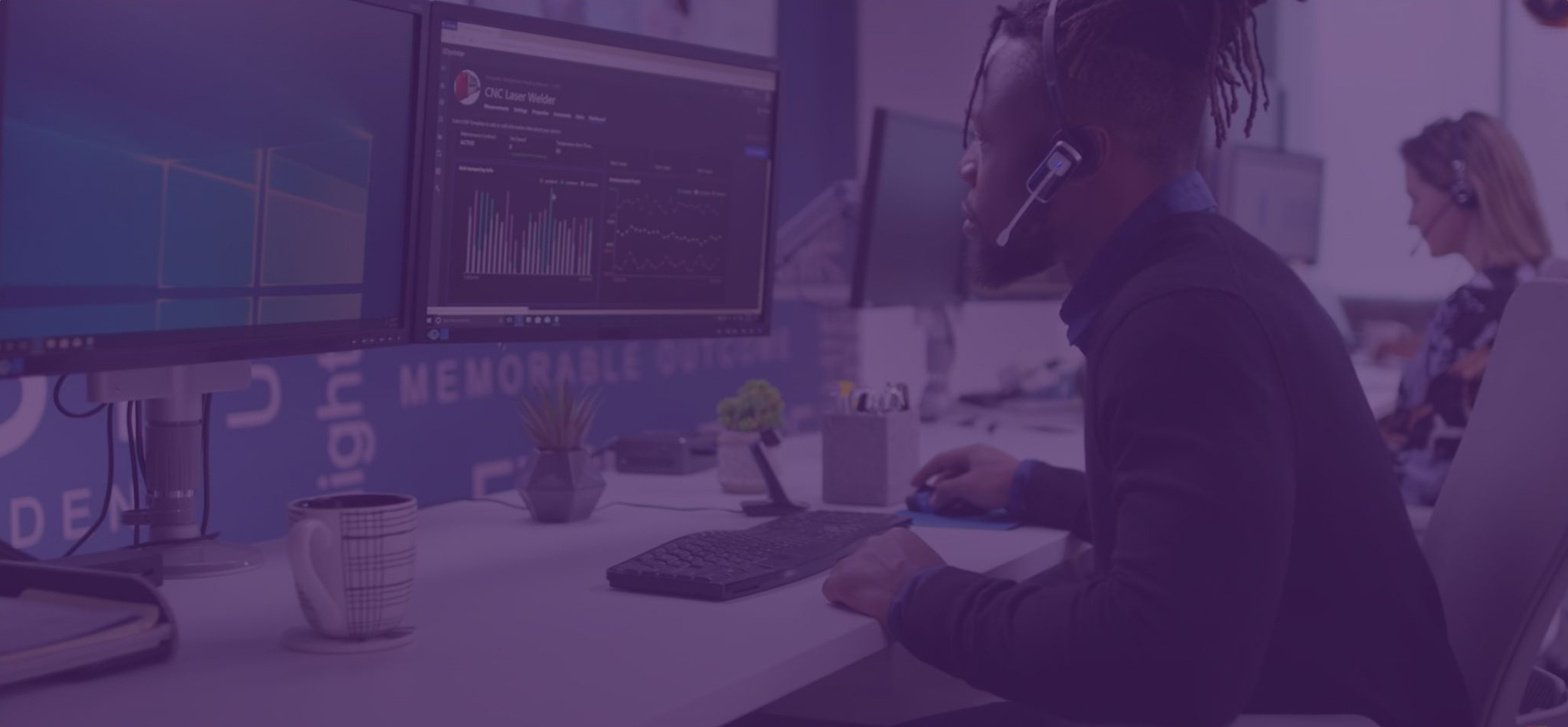
Resco
Resco is a cross-platform mobile solution for field service companies that’s fully customisable, integrative, and has abundant features — including mobile support for iOS, Android, and Windows.
Companies can integrate Resco with other platforms like Salesforce and Microsoft Dynamics CRM. The field service app works seamlessly on all its platforms and doesn’t require any middleware or supporting app. Instead, you simply install Resco on the given devices, connect it to the organisation’s CRM, and start using it with real-time data.
And like Dynamics 365, you can expand its capabilities to meet your needs. In fact, Dynamics 365 was part of Resco until Microsoft decided to offer services solo. Even then, Resco has been filling the mobile gap for Dynamics 365 Field Service since 2015. However, that partnership ended on June 30, 2022, after Microsoft launched its Field Service mobile app.
Currently, 65,000+ users trust Resco, ranging from small, midsize, and large enterprises with thousands of field service specialists.
Salesforce Field Service (SFS)
Formerly known as Field Service Lightning (FSL), SFS is one of the fastest-growing products on the market, streamlining customer and employee experiences.
The field service app is generally more user-friendly than most. It also has many unique features, such as resource optimisation, AI-powered scheduling, and guided safety protocols.
SFS is fully customisable, extensible, and scalable. Consider Aha Apps as your partner for your field service solution’s setup, integration, and customisation.
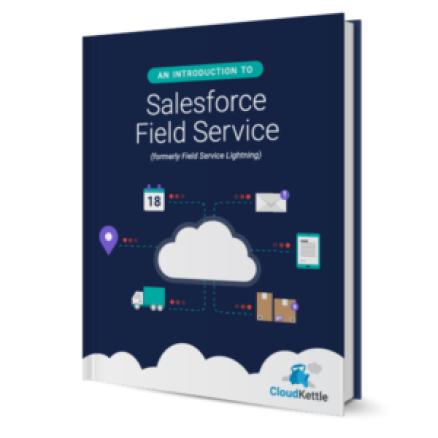
Prepare For the Future
As the world becomes increasingly digitised, punctuality to a service call isn’t enough. So is telling your customers it’d take 24 hours or more to confirm a field service tech or specialist.
The fact is customer demand is evolving more rapidly. People want faster and more reliable service, so legacy and manual systems won’t do – most companies need a field service app. It’s an invaluable tool that has completely changed the working life of many industries for the better.
Operating a service business without one will inevitably result in lost revenues.
For further questions