The world of data visualization and analytics is rapidly growing with new applications being launched every other day. To stay ahead in the game of data analytics, a tool must be powerful, user-friendly, scalable, and cost-effective.
Now, when you think about such tools, two names-powerful names pop up in your mind I am sure. Power BI and Tableau. They serve equal purposes, yet there are users who prefer one more than the other. Today we will look at the differences between these titans.
Our aim is not to usurp one another but, to provide a very basic understanding, especially for a beginner, about the fundamental characteristics of each and what makes them different.
Tableau since its inception (2003) has come a long way and has established itself as one of the market leaders for BI tools and data analytics. Microsoft Power BI though is a newbie, has become one of the closest competitor for Tableau. Here are a few points of contrast between the two.
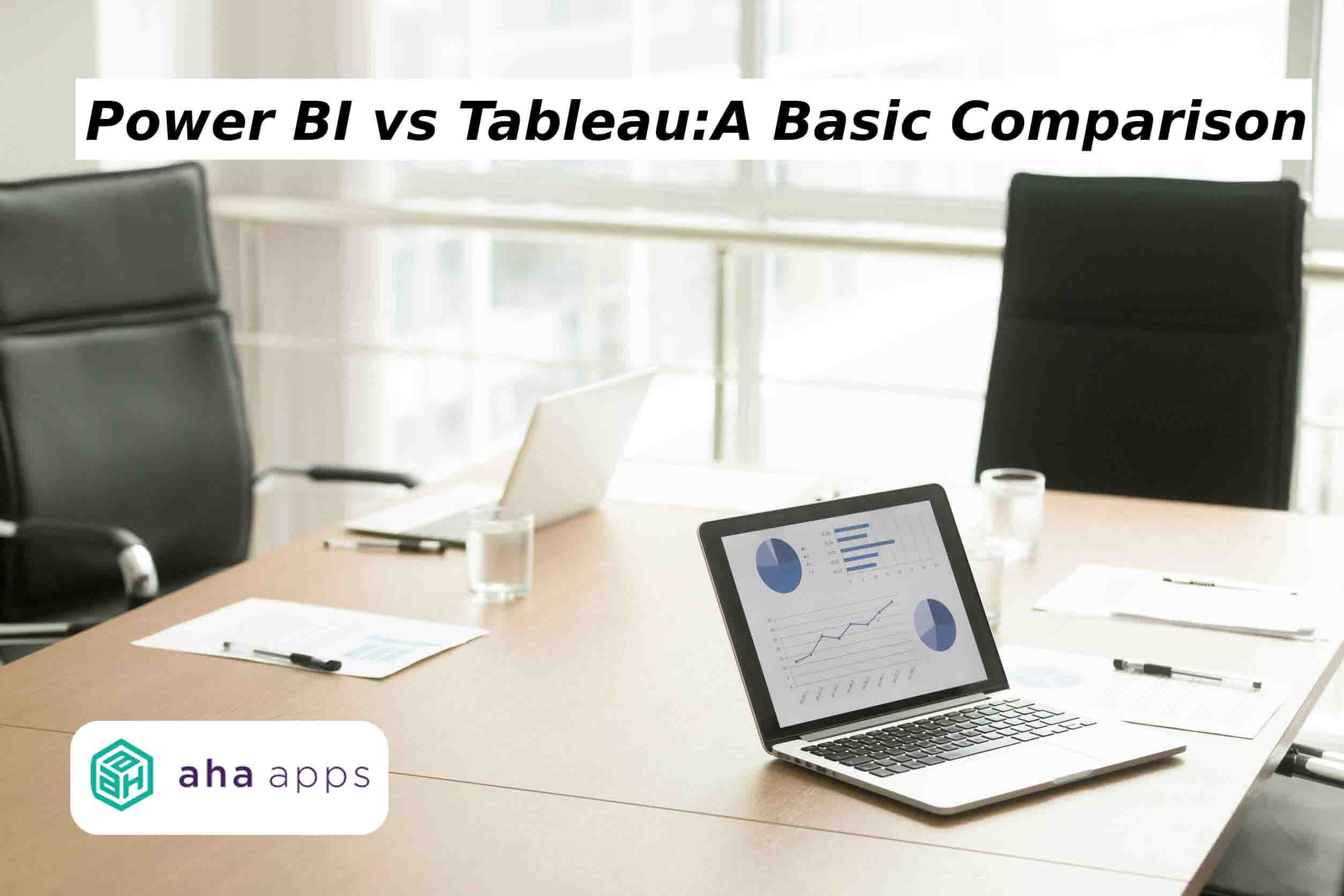
Cost
Tableau is a little expensive than Power BI when it comes to larger companies. To get the most out of Tableau one needs to build data warehousing too which will further add to the cost.
Power BI is priced at a lower price range than Tableau, with a free version, a monthly subscription, and a scalable premium version with a higher price. Although it’s a Microsoft product, Power BI users don’t have to pay directly for Office365 to gain access to the tool’s admin center interface. However, there are charges for subscription and users.
The way Power BI is set up within the Microsoft trajectory, makes it affordable, especially for those organizations that are already are using Microsoft software.
Setting it up
Power BI comes in three types: desktop, mobile, and service. Depending on the business requirement, one might use one or all these services to build and publish visualizations. The most basic set up is an Azure tenant that can be connected to Power BI through an Office365 Admin interface.
With Tableau the initial instance can be set up through the free trial, giving full access to the parts of the tool. Once the dashboard is opened the list of all the available connections will appear. You can start connecting your data sources and building a worksheet where your visualizations will exist.
Tableau makes it possible to share the results generated in the Tableau desktop over Tableau Online or Tableau Server.
Data Visualization
With Power BI it is easier to upload data sets, selecting visualizations as a blueprint. It is also aided with the drag and drop features for convenience. It provides numerous data points to offer visualization and has around 3500 data points for drilling down across the dataset and conduct an analysis.
In Tableau, without any coding language, using the drag and drop method, one can create charts, scatter plots. Tableau does not have any limitations with regard to the number of data points. It scales better to larger data sets and gives users better drill-down features.
Implementation Process
Tableau has a distinctive varied range when it comes to implementation and consulting services. It all begins from quick start applications for deploying small scale applications to deployment at a larger level following a stepwise process that lasts for weeks.
Power BI tools are easier to implement, and it only requires a sign-in process which is, to be honest, a hassle-free and comparatively easier process.
Integration capabilities
Power BI has API access and pre-built dashboards for quick insights for some of the most-used technology out there like Salesforce, Google Analytics, email marketing, and yes Microsoft products. It is easier to connect to services within the organization or download files to build the necessary visualizations.
Now, Tableau really invested heavily in integrations and connections to big tools and prolific connections.
All the connections included with the account level right when logged into the tool can be viewed. Tableau’s connection requires a bit more involvement as one needs to, identify which data to pull into the tool when the connection is made.
In Conclusion
Comparing Power BI and Tableau is like comparing apples and oranges. It all boils down to who is going to use the tool. Power BI is built for the common user, not essentially a data analyst.
It depends more on drag and drop and intuitive features to help teams create their visualizations. And is a great tool for any team that requires to analyze data without procuring a degree in data analysis.
Tableau is similarly influential, but the interface isn’t quite as intuitive, which makes it a harder tool to master.
Those with data analysis experience will be able to clean and transform data into visualizations easily, but those just getting started will feel like climbing a mountain with less oxygen in their cylinders.
We can call a truce. As Power Bi wins for a user-friendly interface and Tableau for its speed and features. If you want to know more about BI tools and their impacts on your business, you can connect with us soon.
Author’s bio:
Mohona is a Content Writer for the Marketing team in AhaApps since 2019. When she is not busy attending to her creative, technical side, she likes to binge on sitcoms on Netflix. She loves writing poems and reading short stories when she wants to break away from the humdrum of life.