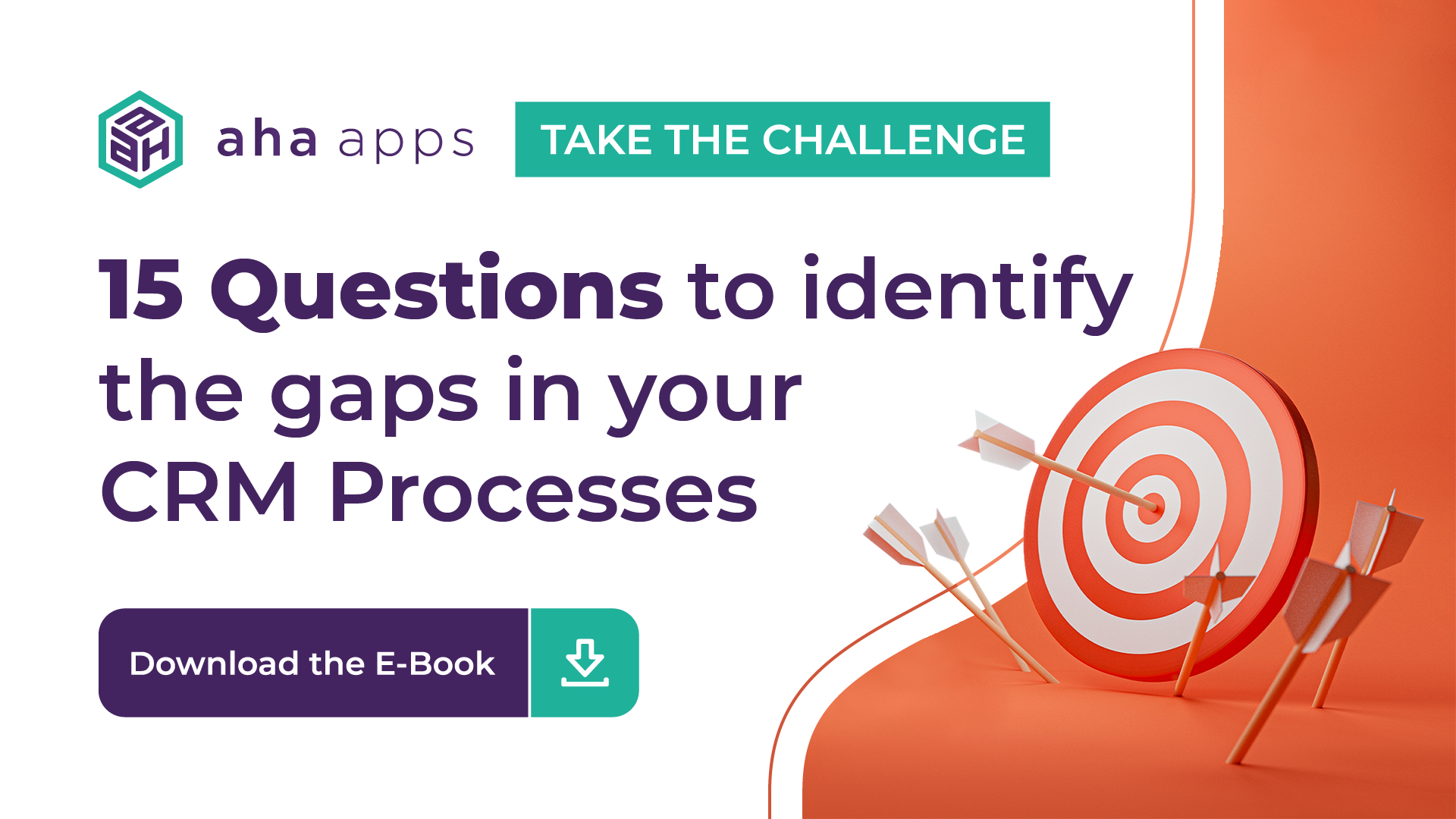What are the different types of forms we can create in Dynamics 365 CRM?
What are the different types of forms we can create in Dynamics 365 CRM?

In Microsoft Dynamics 365, we can create 4 types of Forms:
1. Main Form:
When you create a new form for an entity, its form type is Main. When the new form opens, it is identical to the form named Information. You can add or edit fields, sections, tabs, navigation, and properties associated with the form, and then save the form.
Each main form is composed of one or more tabs. Each tab can have one or more sections. Each section contains one or more fields or IFRAMES. If you want to base your new form on an existing one, you can clone a form.
2. Quick View Form:
Quick views show fields from a different entity on a form. Common examples include pulling contact information into an account form or pulling account information onto an opportunity form.
3. Quick Create Form
Use these forms to quickly enter new records. Once created users access quick create forms through the plus sign on the black toolbar or from a sub-grid within another form.
4. Card Form:
These forms are used within the unified interface and provide a way to select what fields will appear in the mobile version. Most often people use the quick view form versus a card form.